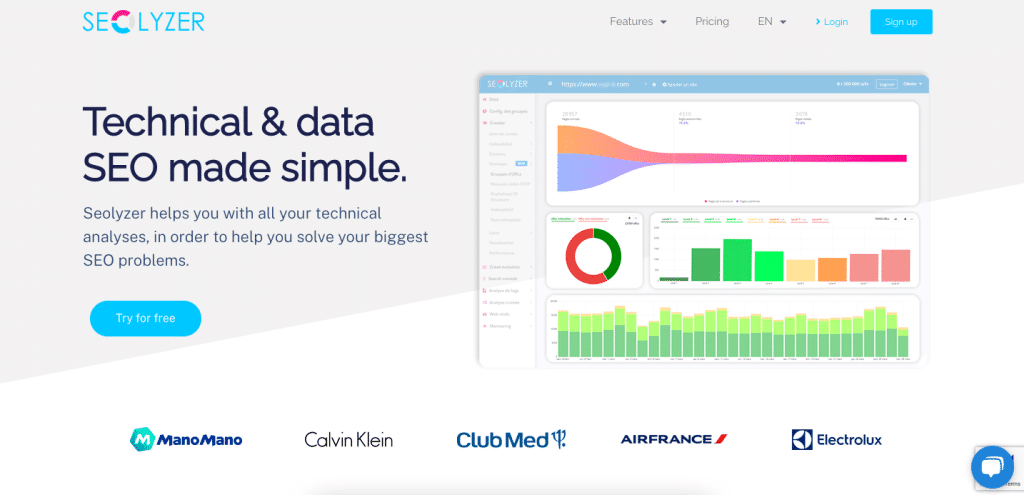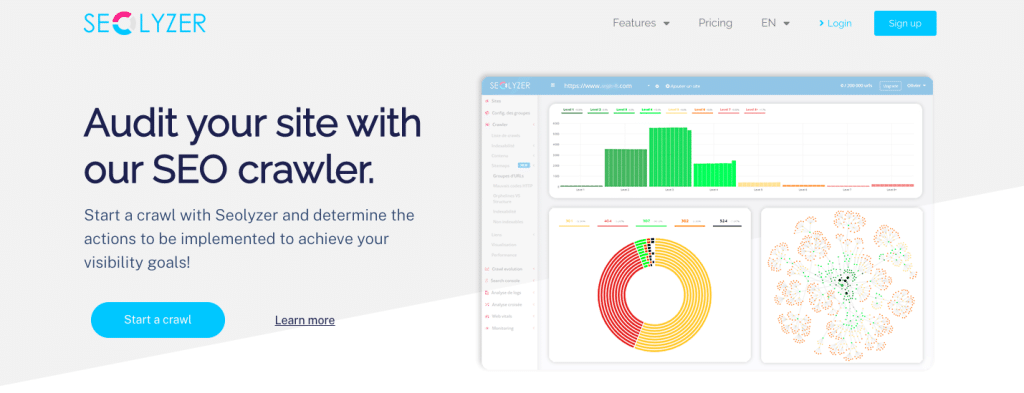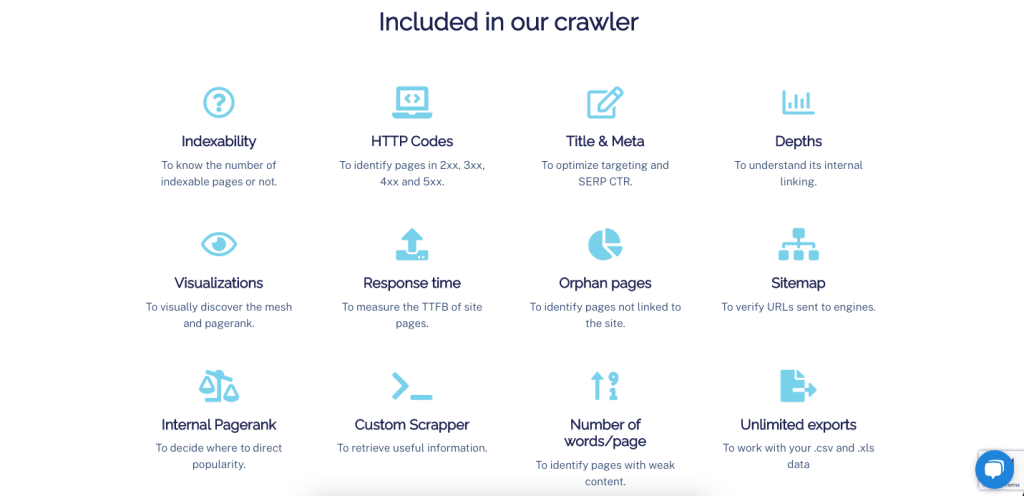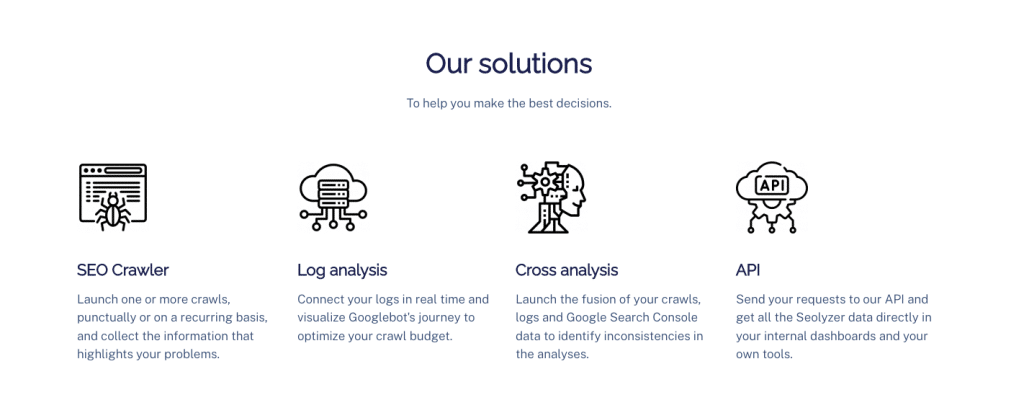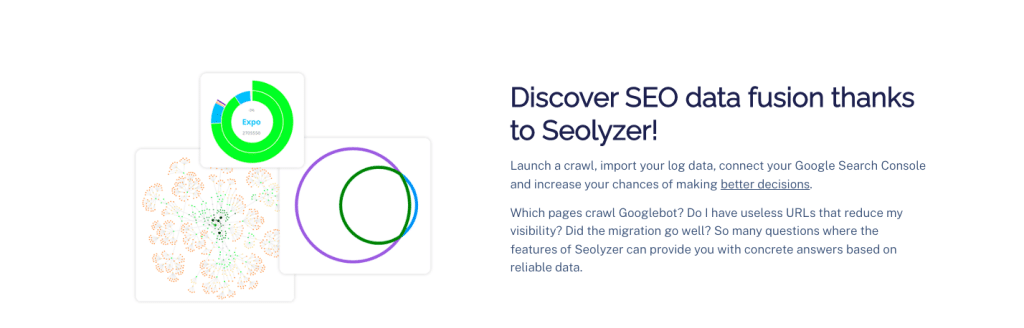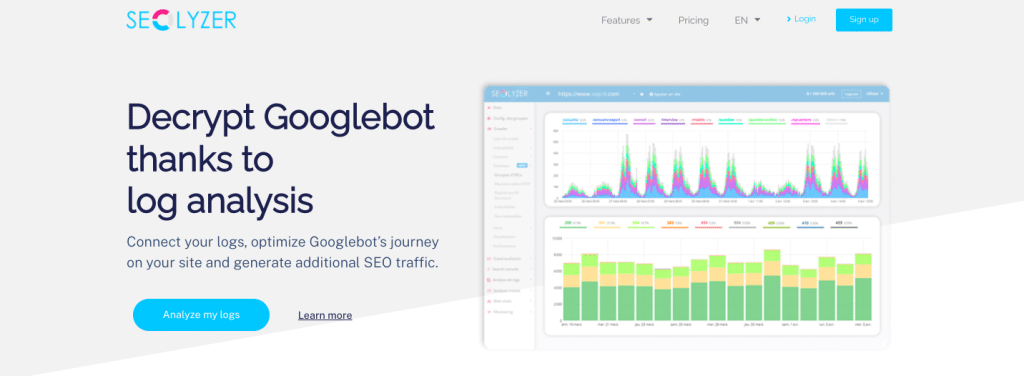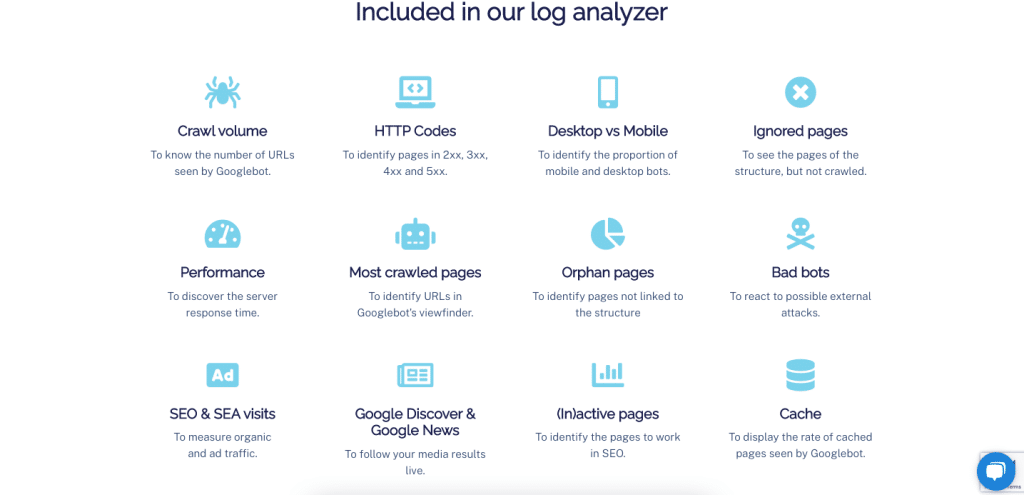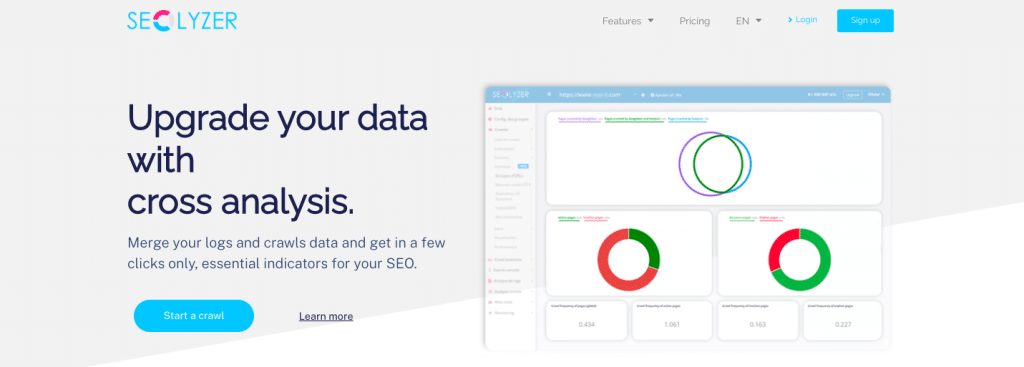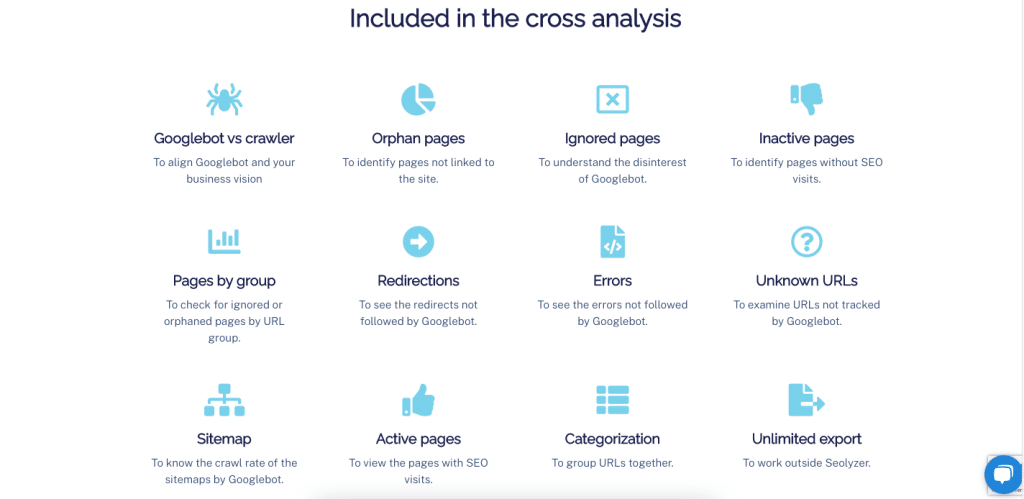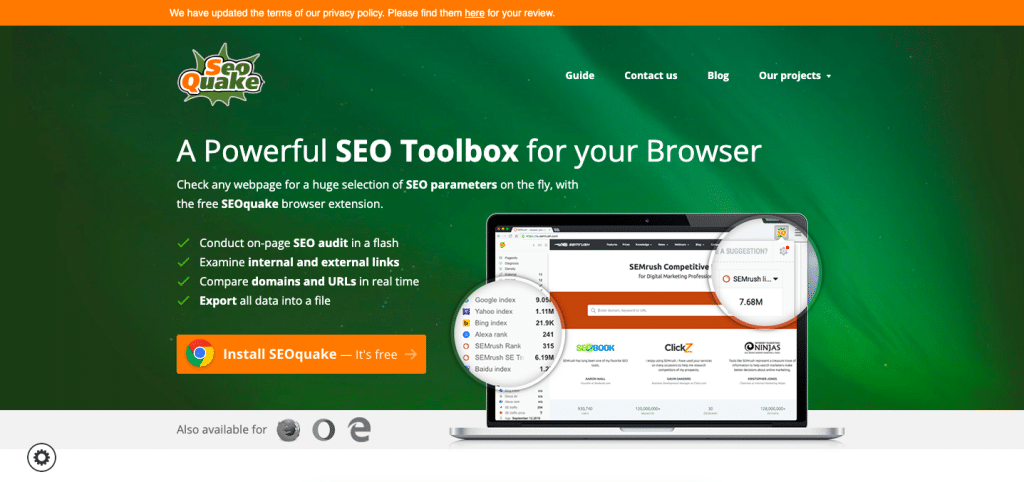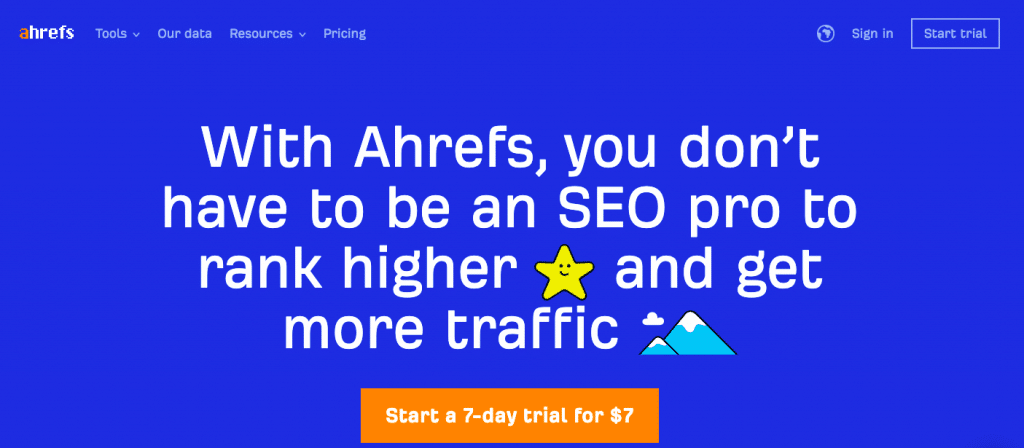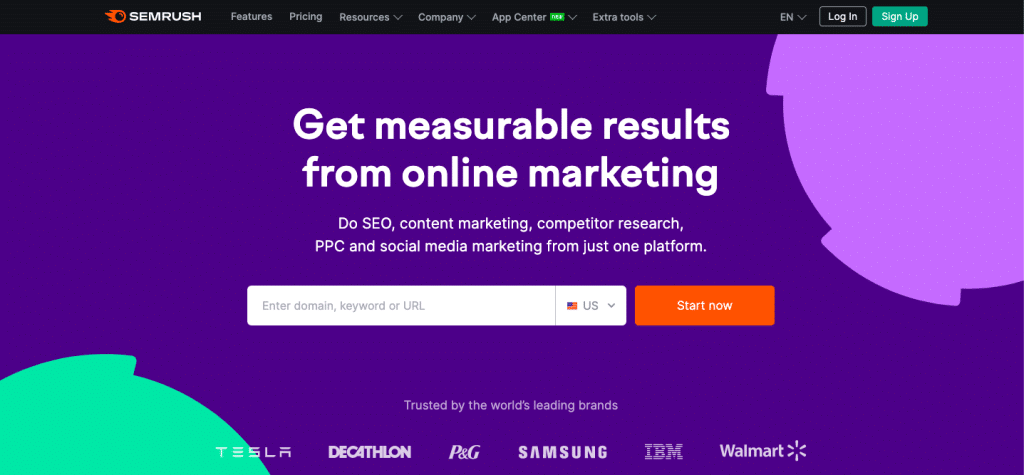There are numerous SEO tools out there and many of them do very different things. Some are focused on keyword research, others allow you to perform competitive analysis with as little effort as possible, and there are many that help you analyze your own website and realize what’s wrong with it.
We can find SEOlyzer in this last category of tools. It’s been a while since we have put together a review of SEO software, but since we encountered this suggestion in a list of some of the best (and most affordable) SEO analyzer tools, we thought we might take an in-depth look at it.
SEOlyzer Review
What is SEOlyzer?
As its name suggests, SEOlyzer is a log analyzer and crawler that can be found for pretty much any website out there. Sure, there are many other options that you can consider and we will talk about them toward the end of the article, but there are a few unique features that this one comes with and that makes it worth your while.
The main ways you can take advantage of SEOlyzer is by performing a log analysis, by seeing what’s lacking in your website so that you create better content or by monitoring your KPIs.
How much does SEOlyzer cost?
Even though there is a free version that you can try, the features that you will find in it are obviously very limited. In terms of pricing, we’d say that SEOlyzer doesn’t cost an arm and a leg, especially when comparing it to other SEO software options.
With the free version, you only get analysis of one site, the crawler, the logs, and up to 5,000 URLs analyzed.
The Lite plan is priced at 39 euros and comes with the same single site, but with up to 100,000 URLs, the Crawler (+JS), logs, cross analysis, and 1 GSC Connect.
The next subscription type is called Advanced and comes with 3 sites, up to 200,000 URLs, and the same features that can be found in the Lite plan. The difference is that this one costs 69 euros per month.
There’s a Premium plan available, too, billed at 249 euros per month. This one allows use of the tool for up to 5 different sites, the same features that we have previously mentioned when describing the Advanced subscription, plus up to 1,000,000 URLs.
While there is no specific information on what the Enterprise plan could include or cost, you do have the option of getting in touch with a brand representative and asking what that might set you back depending on your requirements and preferences.
SEOlyzer app main features
When you go into your main dashboard, you gain access to a few features such as the page groups setup, the crawler, the crawl evolution, the log analysis, cross analysis, and monitoring.
Crawler
In the crawler feature section, you get information such as indexability, content, link, visualization and performance.
You can customize your crawl list depending on anything ranging from the crawl speed and mode to scheduling, domain and subdomain, user-agent and robot, scraping values, and more.
In terms of indexability, you have a variety of features to look at:
- HTTP codes
- Depth
- Depth by group
- Structure URLs
- Crawled URLs
- Indexable URLs
- Unindexable URLs
- Blocked URLs
- URL groups
All of these contain different information. For example, in the dashboard, you can find a pie graph of the blocked and crawled URLs or the indexable and unindexable URLs. If you click on any part of the circles, you can gain additional data.
The HTTP codes feature can be specifically utilized for the discovery of problematic pages, whether that be 404s or 301s, which you then have to go and correct as best as possible. The good data will be displayed as 200s in the green color.
The depth and depth by group functions are a little bit more work if you’ve never performed on-page optimization and have never used tools such as Screaming Frog before. We strongly suggest that you do a bit of reading about what crawling means and how it works so that you understand what Depth 0 and beyond is and where your pages could be located.
The rest of the features under this function are aimed at discovering problematic URL structures and URL groups, blocked URLs and generally anything that might make your content less discoverable by the search engines.
Content
You have four main characteristics when it comes to the content analysis – the word count, the missing descriptions, missing H1s, or missing titles. If you run an analysis in this way, you’ll be presented with a graph that shows you various data depending on the feature you have selected, whether that be the number of words or something else.
It goes without saying that if you have missing H1s, for example, you’re in some serious trouble and that you need to go to every single page and make sure you format it properly. Otherwise, the crawler isn’t going to understand your content categorization at all and you’ll have some serious CTR losses.
Luckily, the tool shows you all of that and more — and even gives you some clues as to whether you have duplicate tags, which could be another problem.
Links and Visualization
These are pretty much the last features that are available with SEOlyzer and they give you some data, but it’s definitely not as rich as what you would find with other options – you simply understand how your internal linking works and if it is positively impacting your website or not.
The visualization is nifty, but only from a design standpoint, but at least you get something more or less similar with what Screaming Frog shows you, for example, in terms of depth and links between pages.
Performance
You can use a wide range of other tools to test out your website speed, so we’re merely going to mention this one here.
You get a pie chart with your web pages categorized by the speed with which they tend to load, the lowest one being 0 to .3 seconds and the highest one being 2 seconds and above.
We all know that in today’s day and age, any web page that takes more than two seconds to load is a disaster because Internet users do not have the patience to sit and wait for that long — not to mention that there are plenty of other pages that provide the answer to the question or solve the problem in less than 1 second, so you’ll be losing precious business to your competitors if you don’t fix your technical issues.
There are some comparisons that you can make with regard to performance, desktop vs. mobile, HTTP vs. HTTPS, and crawl evolution – so everything in this tool is designed to help you take your website to a whole different level.
SEOlyzer pros and cons
There are both advantages and disadvantages to using this tool like there are when it comes to relying on any other type of SEO software. The data is pretty generous when it comes to SEOlyzer, we’ll give it that, and if you take a bit of time and look through the dashboard, you’ll find hidden gems.
In fact, there are more than 40 different types of checks you can make on a website provided that you do fit within the limits of each plan, of course.
In terms of drawbacks, we’d say that it can be a bit of a drawback that this tool works mainly from within Google Chrome and not with other types of browsers (at least from the information that we gathered about it).
The free version really isn’t too helpful, but that’s the whole point of the business – it needs you to upgrade to a paid plan. As for the 39-euro basic plan, we’d say that it is priced decently when put side by side with similar tools that come with more or less similar features. So, chances are that it’s not going to break the bank.
And as is the case with other types of software, the tool itself isn’t going to do all the work for you. You’ll gain insight about what’s wrong about your media properties, yes, but you or someone on your team is going to have to manually do the necessary modifications so that every page is easily crawlable.
SEOlyzer alternatives
SEOquake
While it is not nearly as complex as SEOlyzer, this free Chrome extension can definitely help a website owner understand potentially what’s wrong about their media property.
The dashboard is very easy to use and runs through the page rank based on tools ranging from Alexa or Google Index to Bing Index or Webarchive – you also get shown internal and external links and you have the ability to compare URLs.
But do consider that this is not a hugely useful tool for understanding the way your site is crawled. On the other hand, it is completely free and there are some extra things you can do with it, from performing basic keyword analysis to exporting the data you pull.
Majestic SEO
This is another free SEO tool that you might want to give a try if you’re looking for an SEOlyzer alternative. It’s been around for a very, very long time and there are extras that can be found within it.
It also acts like a web index crawler, so you’re able to consult pretty much the same kind of data as you’d get with SEOlyzer. There’s really not that much to say other than that and since you can try it for free, we suggest you give it a shot.
Serpstat
Although it’s a little older, we do have a review of Serpstat and how you can make the most of it. Compared to SEOlyzer, this one is slightly more complex in that it shows you extra data and it can also be utilized for things such as PPC research, competitor analysis, or keyword research.
And here’s a quick video about it, too, if you don’t have any time to read the review at the moment.
[embedded content]
Ahrefs
Ahrefs is one of the largest and perhaps most generous SEO tools right now and the data and features that the brand is constantly adding to the plans make it worthy of anyone’s attention.
The pricing can be a bit worrying, especially for someone who’s just starting out, but there are many, many reasons to try it whether for your own website or for client websites. The batch analysis tool is something you can rely on for all sorts of websites, provided that you have access to their URLs.
But while it is great at finding all sorts of inaccuracies in terms of internal linking, backlinks, duplicates, meta titles, descriptions, headers, and more, it’s just not specifically designed for crawl/log analysis – so consider that if you pick it as an SEOlyzer alternative.
Open Site Explorer
If you can’t handle anything complex in terms of user experience and you’re also looking for a tool that doesn’t cost a lot, Open Site Explorer might be a good option for you.
You can’t expect too much in terms of detailed features, but it will show you basics such as site authority, inbound links, or other metrics. As a plus, it gives you a clue as to whether the site you’re doing the analysis of is also fairly popular on social media or not.
SEMrush
SEMrush doesn’t even need any introduction. Pretty much anyone in SEO or digital marketing has heard the name before and from a more or less basic SEO tool, it has evolved a lot through the years to the point that it now offers extras such as content optimization and even website monetization.
Once again, this one isn’t as specific as Screaming Frog or any other crawl/log analysis tool, but if you can make the most of it, it’s definitely useful. The downside is that the cheapest plan costs almost $120 per month, so it doesn’t address bloggers who are just starting out, for example.
Final thoughts
So, will you try SEOlyzer or will you pick something else? We’d say that the free version is worth a shot and that if you feel like you need extra features, investing in a one-month paid plan is definitely feasible – especially given the cost and the many perks you can get.
Need help with your SEO or digital marketing efforts? We have lots of plans and courses available. Get in touch to find out how we can be of assistance!