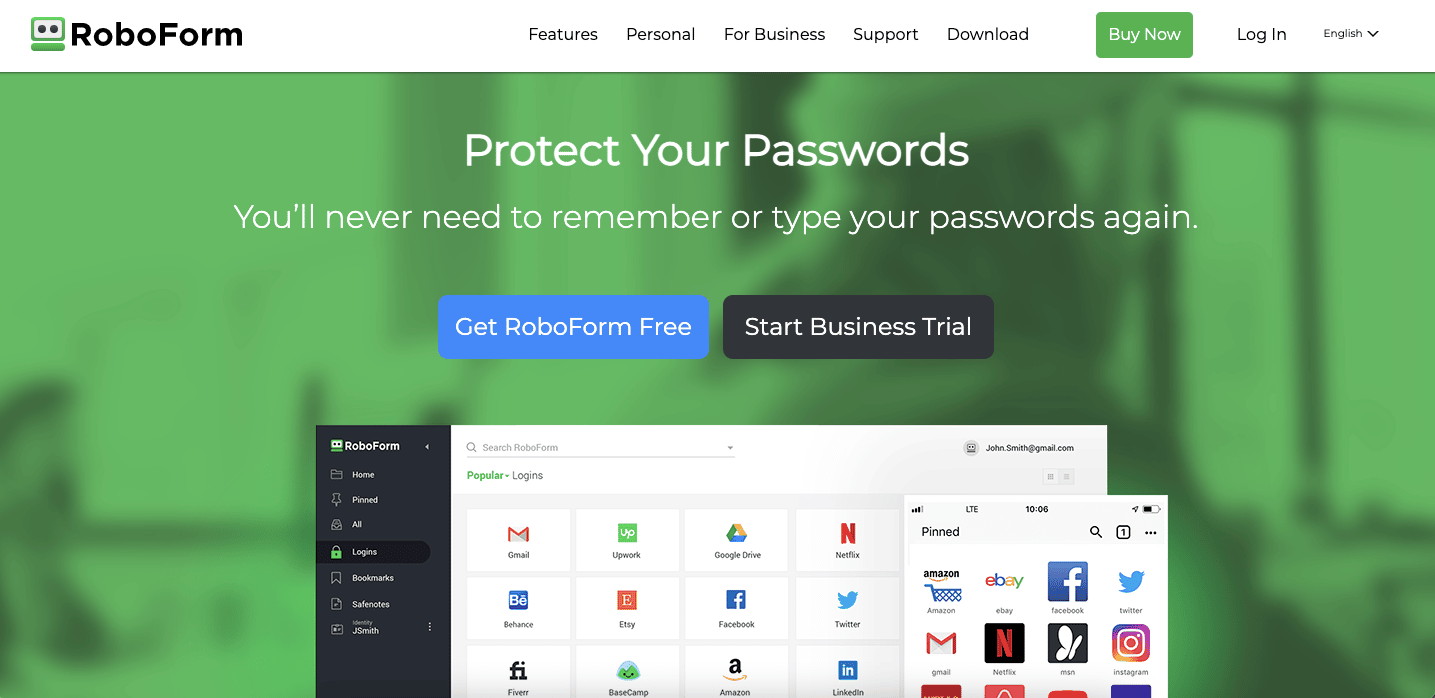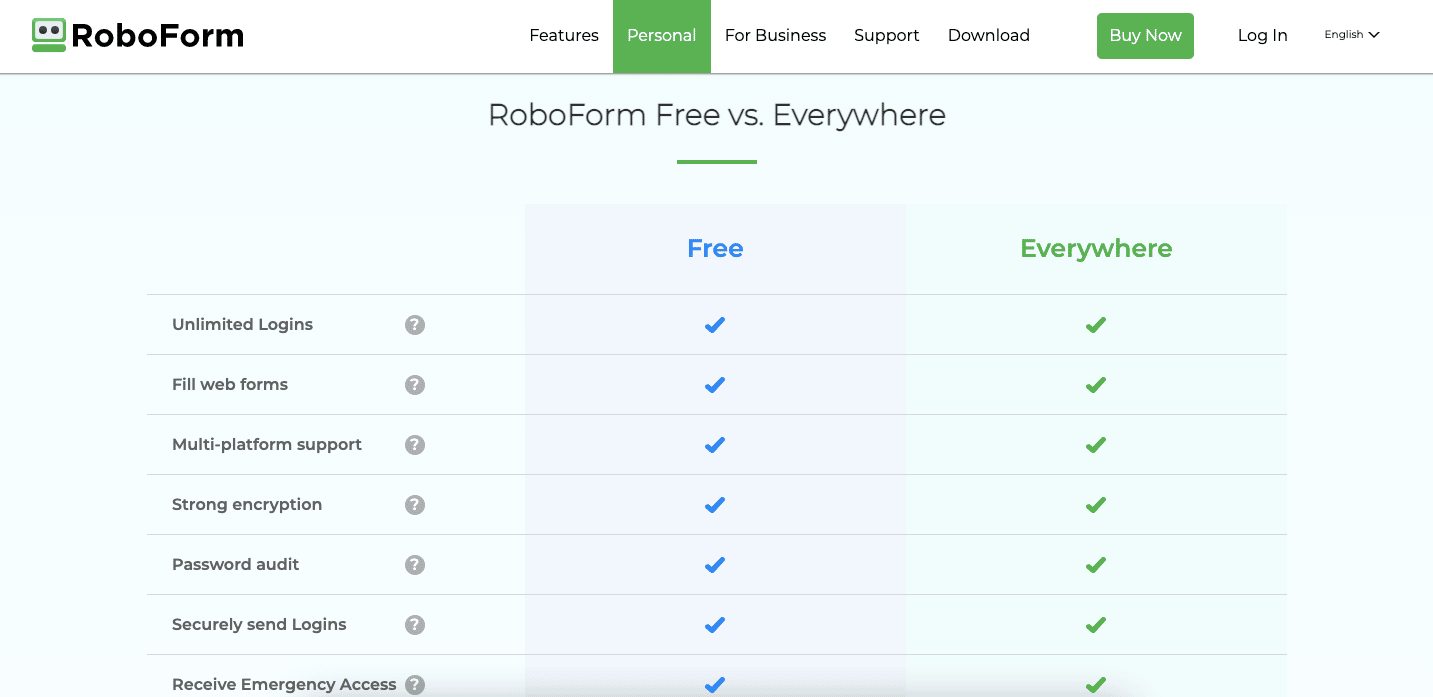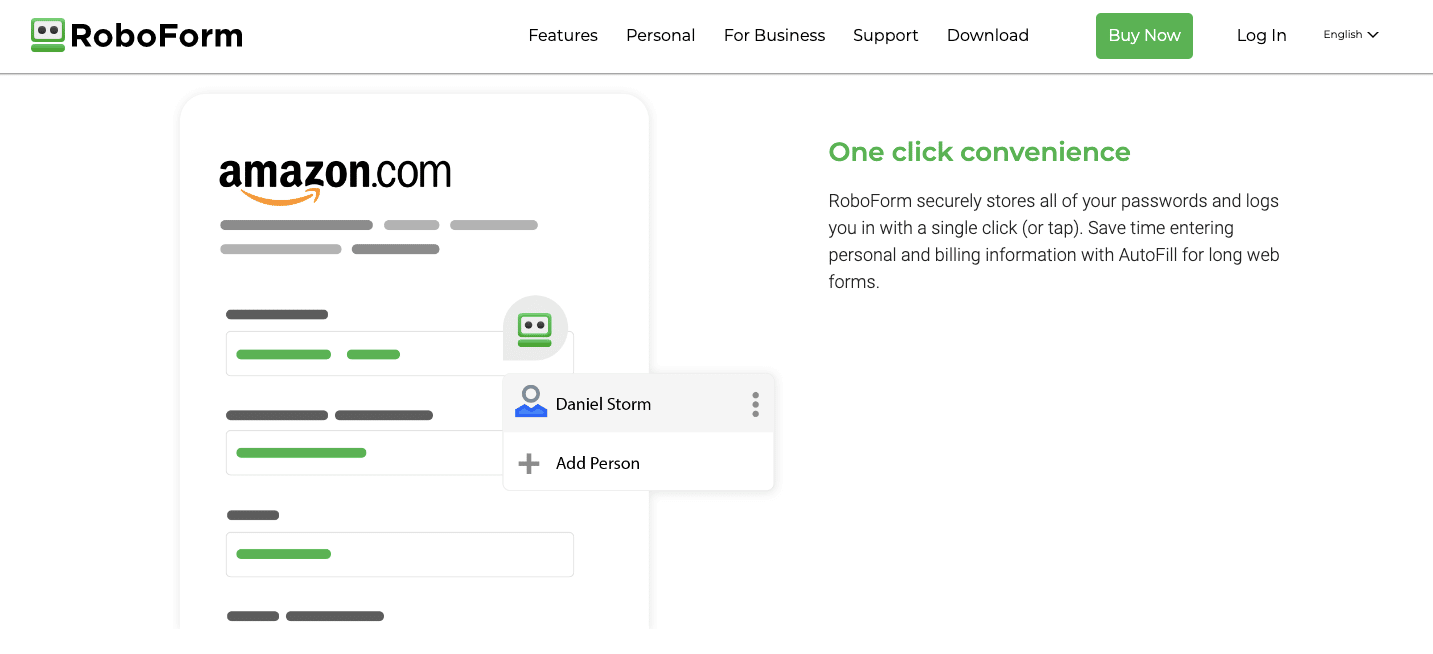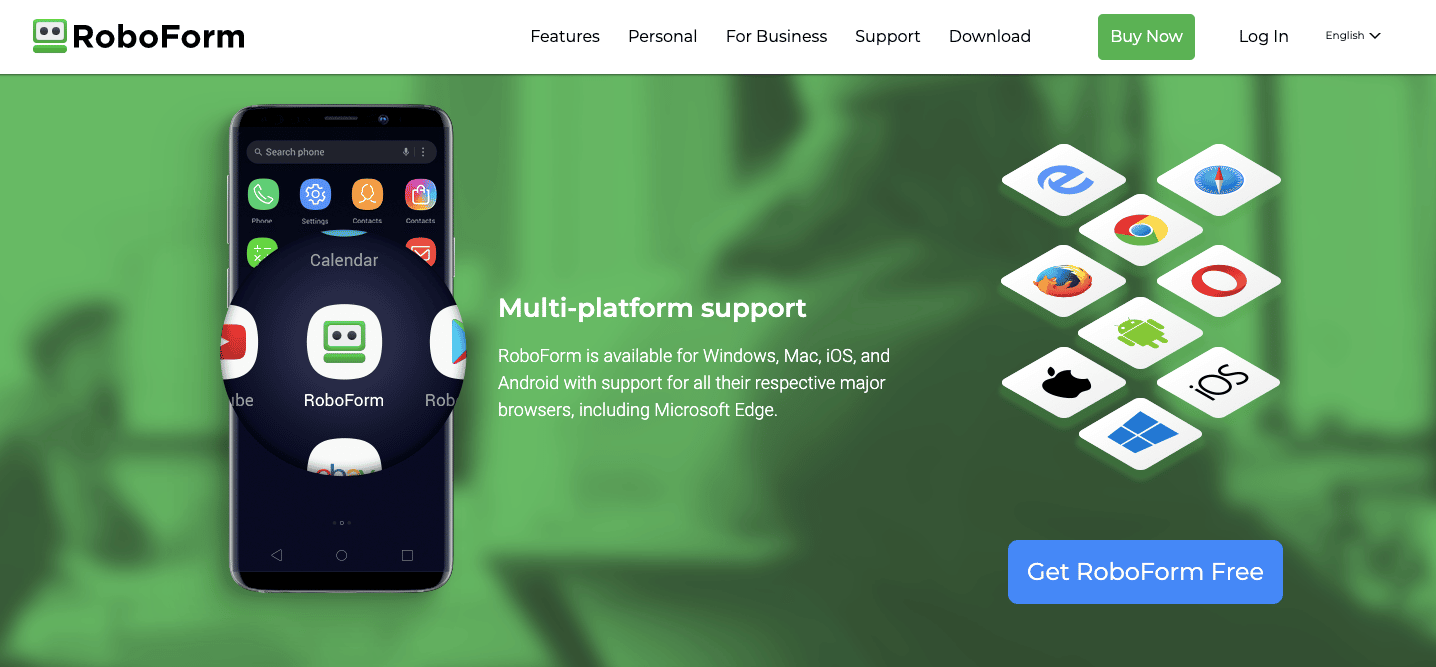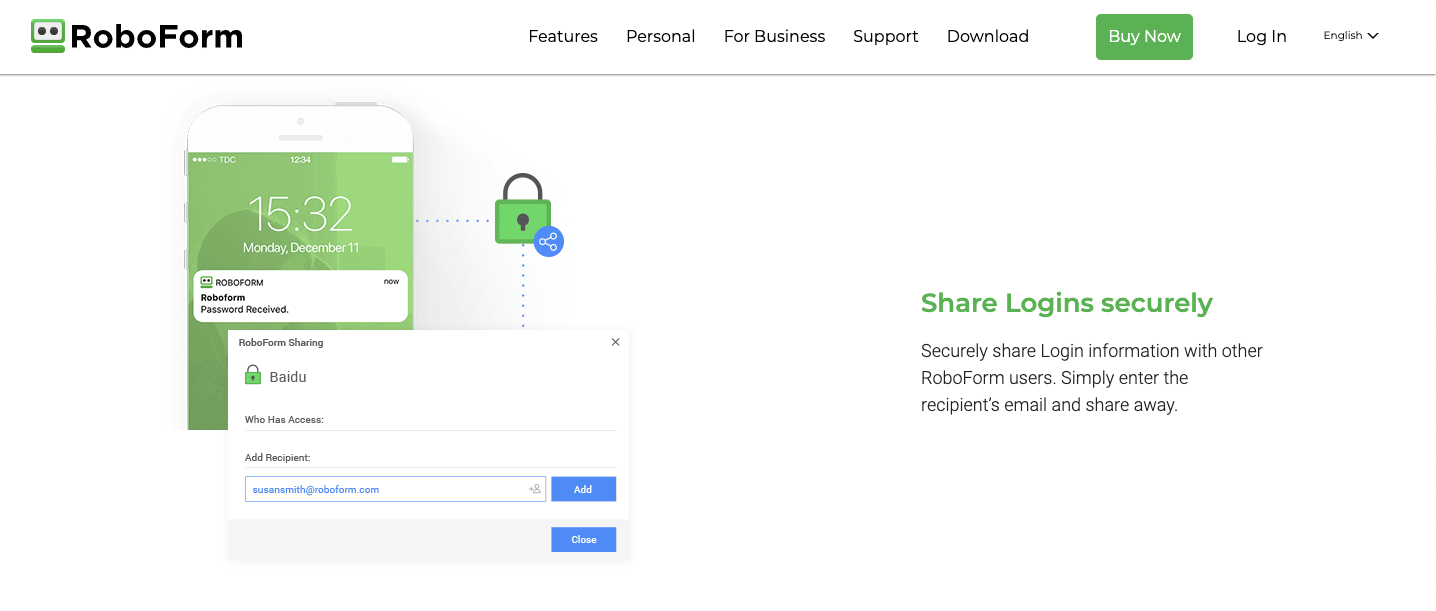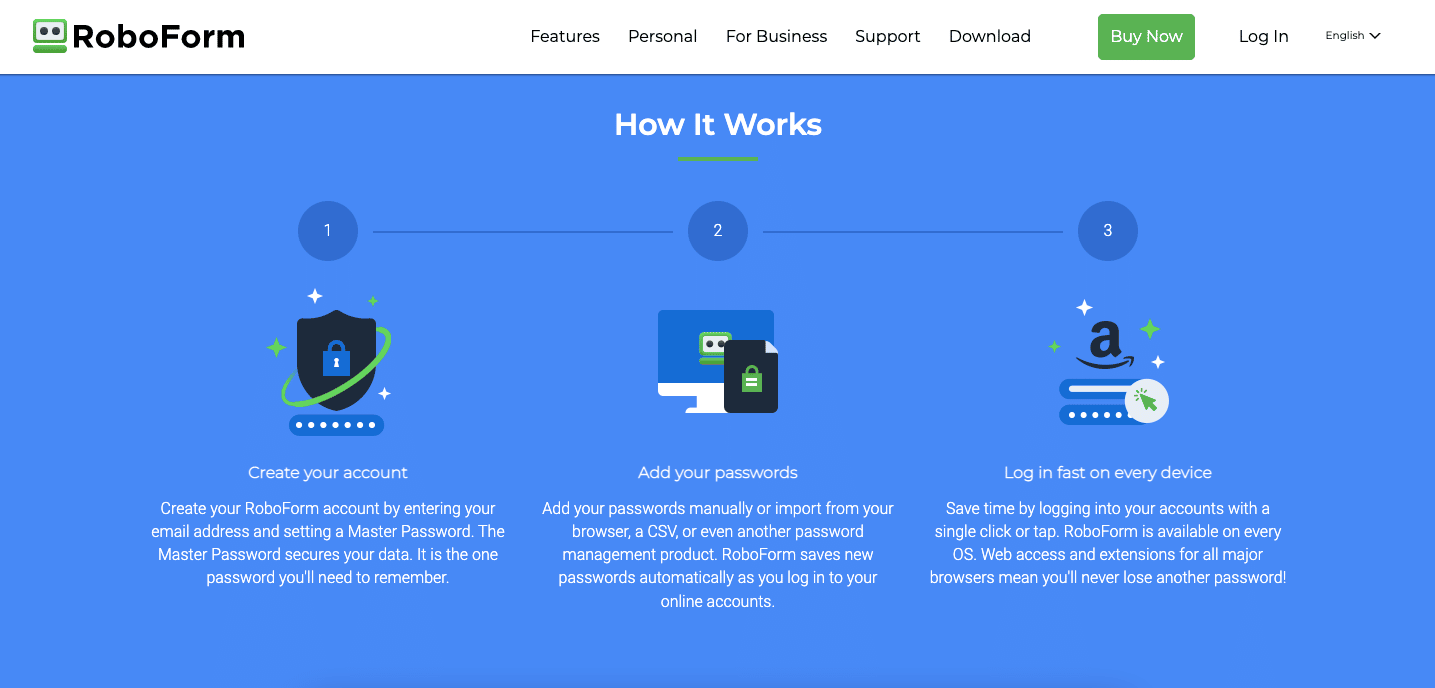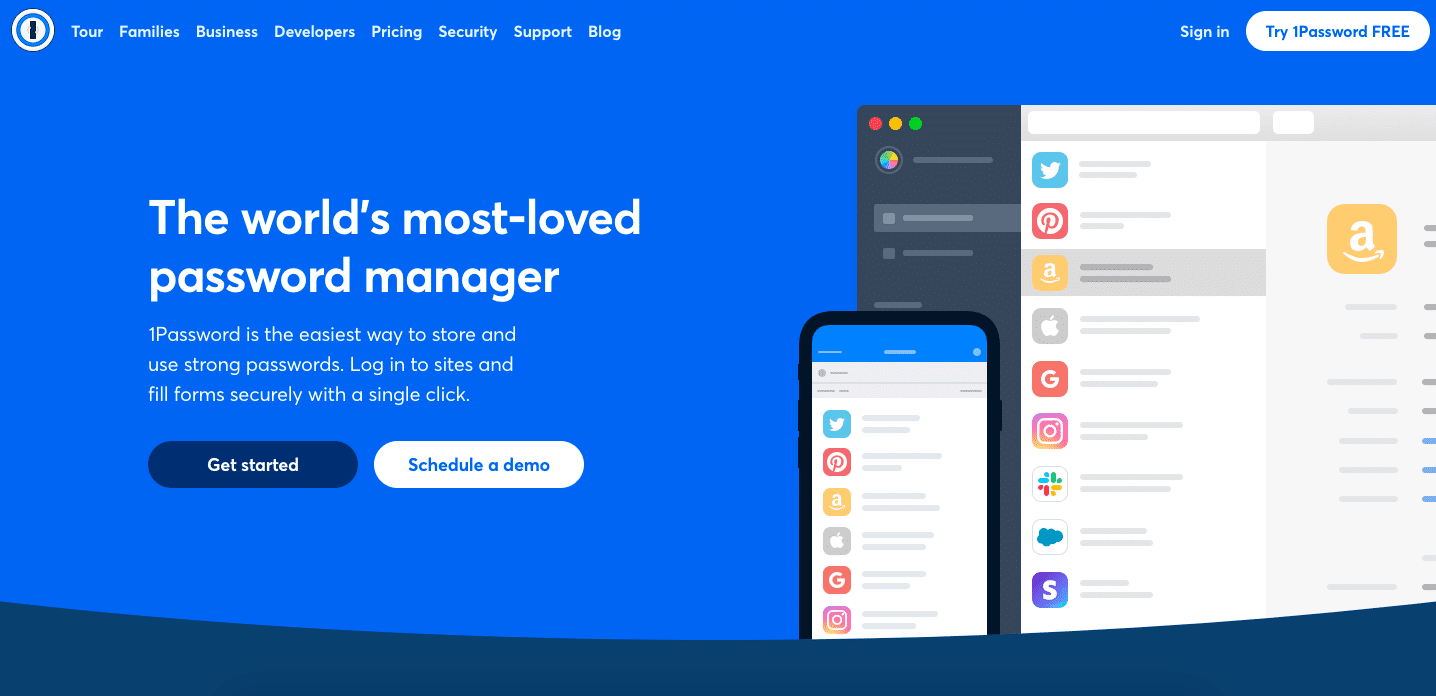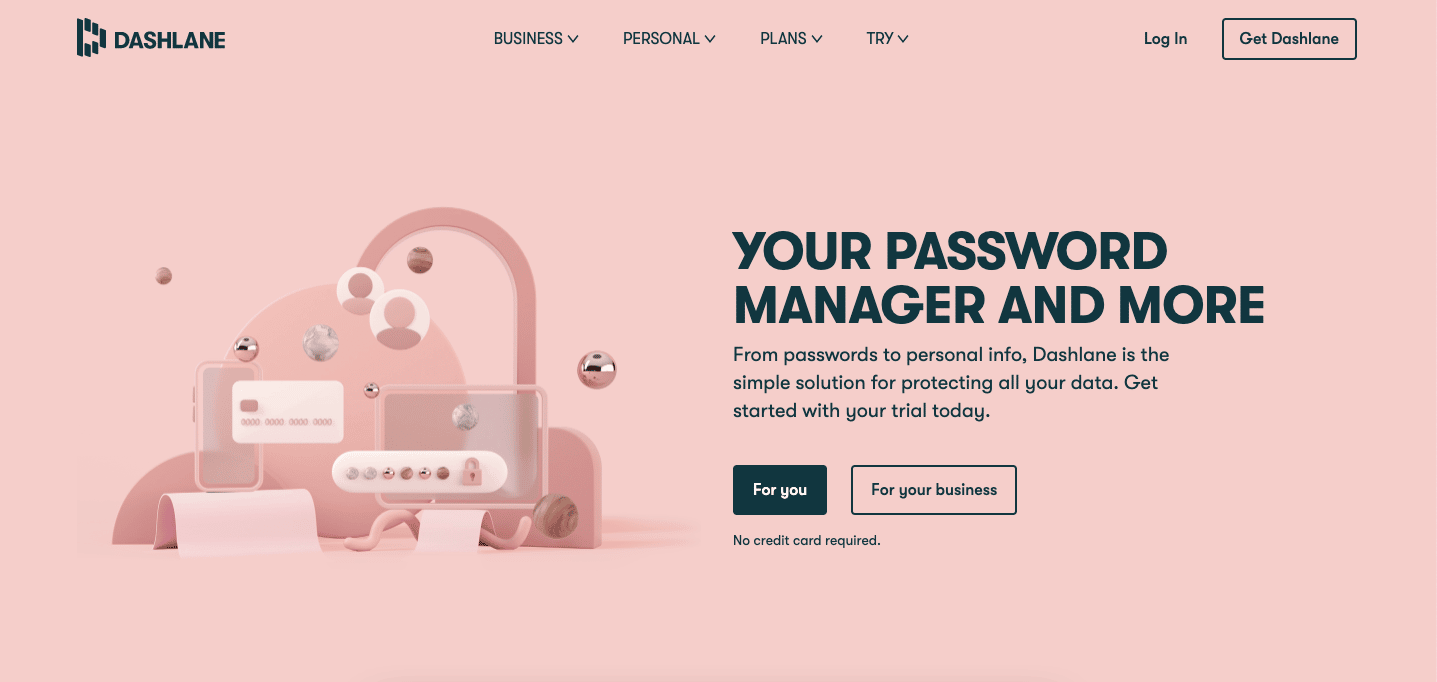If you have been searching for new ways of monetizing your content and you’re in the niche of digital marketing, internet security, building websites, or anything in this sense, you’ve come to the right place.
For today’s article, we have prepared a detailed review of the Roboform affiliate program. We’re looking at everything you should know about it, from the money you can expect to make to the cookie duration, rules and regulations, and more. Read on to find out all about it!
Roboform Affiliate Program Review
What is Roboform?
Put simply, Roboform is a password manager. Something that does make it stand out from the crowd, though, is the fact that it is truly effective and secure. Besides, it is compatible with a myriad of devices, whether mobile or fixed and regardless of the operating system they run on.
What’s interesting about Roboform is that while it does not come with any extra features such as those that you’d find in services offered by 1Password, for instance, or Dashlane, if you’re looking for a good and reliable password manager that doesn’t get anything else done, this one is definitely worth trying.
Roboform services are also much more affordable than what this brand’s competitors are offering right now — which is an advantage for you, since your readers are not going to feel as wary to try it in the first place.
What services can you recommend to your audience?
First of all, there is a free trial to the services offered by Roboform, yet another reason to consider becoming an affiliate of this program. People feel comfortable when they are able to try a product before deciding to invest their hard-earned cash on it.
The free version comes with a number of limited features, as you can expect. However, it’s still generous enough for most individual users, and it includes things such as a password audit, strong encryption, unlimited logins (which is definitely something you don’t see in other services), bookmark management and more.
There is a paid plan for individual use and it costs $23.88 per year. The company regularly organizes sales, and to give you an example in this sense, instead of paying $71.64 for 3 years of usage, you’d pay just $64.44 at this time. The 5-year deal is even better, because instead of paying $119.40, you’d pay just $99.50.
This plan, called “Everywhere” comes with all of the features that we have already mentioned for the free version, along with the ability to sync data across different devices, a cloud backup, a two-factor authentication, web access, 24/7 priority support, as well as a secure shared folder.
There’s also an “Everywhere” family plan that works for as many as five users at the same time. This one is billed at $47.75 per year. As you can imagine, it already includes the previously noted features along with some nifty additions such as secure sharing and password protection.
But what if you want to use Roboform for business? Well, the brand has you covered in that way, too. Creating a company account takes very little time and calls for minimal effort. The pricing differs primarily depending on the number of users that need to access the same account.
For example, for the 3-year subscription, Roboform customers should expect to pay $33.95 per year per user for a team that’s not larger than 10 people. The cost decreases as the number of users increases. For example, for teams that are between 26 and 100 individuals, the plan is $29.95 per year per user.
There aren’t that many differences between the 3-year one and the yearly one, especially since the cost of the second one is $39.95 per year per user for teams smaller than 10 people.
In any case, business plans do exist, so if you have a B2B audience or just people looking to create startups or who might already own ecommerce businesses, for example, you should definitely consider recommending this service to them.
Security is extremely important when it comes to managing a brand, no matter how small it might be.
Roboform affiliate program – How does it work?
Well, something a little disappointing about this program is that even though the company does sell Business plans, those are not included in whatever affiliate marketers might expect to earn by recommending them.
Any renewals are also not a part of the commission rate agreement, so this is not one of those programs where the rate is recurring. You are also unable to make a commission rate when you get your own subscription.
There are several ways of joining the program. The best one is to go on the official website and submit an application. They’re going to ask you for some information and you’ll need to be as specific as possible in terms of how you intend to promote Roboform products.
You’ll also have to e-sign an affiliate agreement. Your application will be checked by a Roboform employee and you’ll get your reply in several days’ time.
However, if you do not want to handle the hassle of managing everything related to your affiliate activity on the brand’s own website (which could be a disadvantage especially if you own and work on several different niche websites), you could join the program through a separate affiliate network.
We found that this opportunity is available on SOVRN (previously known as VigLink). We also did come across some information according to which the program can be found on CJ Affiliate, but we weren’t able to find it on this platform, so you should take those statements with a grain of salt.
How much can you make as a Roboform affiliate?
This is the most important part that you have been waiting for, so here’s what you should know.
As a Roboform affiliate, you can make 30% out of every sale you refer through your affiliate links. Whether that is low or high, it’s only for you to decide. But given how affordable some of the plans that we have showcased above are, you generally shouldn’t expect to make more than $10 for every sale.
So unless you’re getting a huge amount of traffic and you’re capable of converting your audience thanks to your excellent content, this program might not be that much of a great deal.
The cookie duration is 60 days, though, which we will admit is better than what many of Roboform’s competitors have to offer. At this point, the industry standard is 30 days, so anything beyond that is much appreciated by most affiliate marketers out there.
Payment methods and thresholds
Here’s where things are a little more on a positive note. There are only two payment methods, which may bother some affiliates, and they consist of PayPal and USD cheque. Obviously, you cannot use the second one if you aren’t at least a resident of the United States, so PayPal remains the only other option available for people based in any other countries.
The main issue with PayPal is that the brand has managed to ruin its reputation quite successfully over the past few years for two main reasons — the first is the pretty hefty fee they charge each time someone transfers their money into their bank account.
The second is that they seem to be deleting or deactivating accounts for no apparent reason, even when their activity does not break any rules whatsoever.
But when it comes to the Roboform affiliate program, there’s a payment threshold of just $30 for PayPal payments and a $50 one for the USD cheque alternative. And compared to the limits that other affiliate programs have, we’ll say that these ones are very, very easy to work with.
Suppose you refer three to four people and they get the most basic of accounts, you’ll already be able to withdraw your earnings through PayPal.
You might also like: Singapore Affiliate Programs & Networks – Everything You Should Know
Pros and cons of being a Roboform affiliate
When it comes to joining any type of program or starting to monetize your website through any other means, you need to first carefully analyze the pros and cons so as to make sure that you have all the information and there are no nasty surprises further down the line.
In terms of benefits, we’d say that the commission rate and the cookie duration are relatively decent. The earnings you can expect with other programs is much lower by comparison, but there are other options for earning more, too.
One of the downsides is that this company is not as well-known as other password managers. The fact that it does not have any extra features like a VPN or other forms of online security that people can opt for can also limit you in terms of what recommendations you make to your audience.
The payment threshold makes things a lot better, though, since other networks and programs will have you wait until you amass at least $100 in earnings. Wix, for example, forces you to make at least $300 per month in commissions in order for you to be able to get your money transferred to you.
Finally, there’s another drawback that you ought to consider. You’re not going to be able to make any money if you refer someone to Roboform and they get the Business account instead of the Individual or Family ones. This is a serious disadvantage and you should mull it over even before submitting your application.
Roboform Affiliate Program Alternatives
1Password
We wrote a separate review of this affiliate program, so if you ever are in the mood to give it a read, check it out here. There is a free version of this product, but as an affiliate, you get paid $2 even if someone doesn’t get a paid account.
Whenever someone does decide to get a paid plan, though, you will make 25% out of whatever they choose to spend. The cookie is just 45-days long, so a little shorter than Roboform affiliate program’s cookie.
You might also like: Webflow Affiliate Program Review
LastPass
LastPass is one of the best-known password managers currently available, so you’ll have less of a hard time recommending the brand’s services to your audience. As an affiliate, you can make 25% out of any paid plans.
The cookie lasts for 45 days, so it’s shorter compared to the one used by Roboform. Even so, we’d say that you should at least consider becoming a LastPass affiliate just because the company is world-known and the product is truly stellar.
Dashlane
This one is pretty much similar to what we just described in relation to the 1Password and the LastPass affiliate programs.
The commission rate is the same, but there’s a significant drawback you should be aware of before becoming a Dashlane associate — the 1-day cookie duration. It’s one of the worst we have come across, without any exaggeration, since it resembles what Amazon Associates has to offer these days.
Read more: Teachery Affiliate Program Review
Locker.io
This one is perhaps among the most lucrative affiliate programs out there, in the sense that your initial commission rate for the first payment your referrals make is going to be 50%. Any renewal or additional plan that your referrals choose to get will make you another 10%.
Unfortunately, this one does not work through any other separate affiliate network, so there is only the option of you joining it on the brand’s own website.
Read more: FreshBooks Affiliate Program
Enpass
The 30% commission rate is not a surprise given that it is exactly what Roboform has to offer, too. Another really nice part about the Enpass alternative is the fact that they pay their affiliates every single month and they do not have that pesky NET60 system in place.
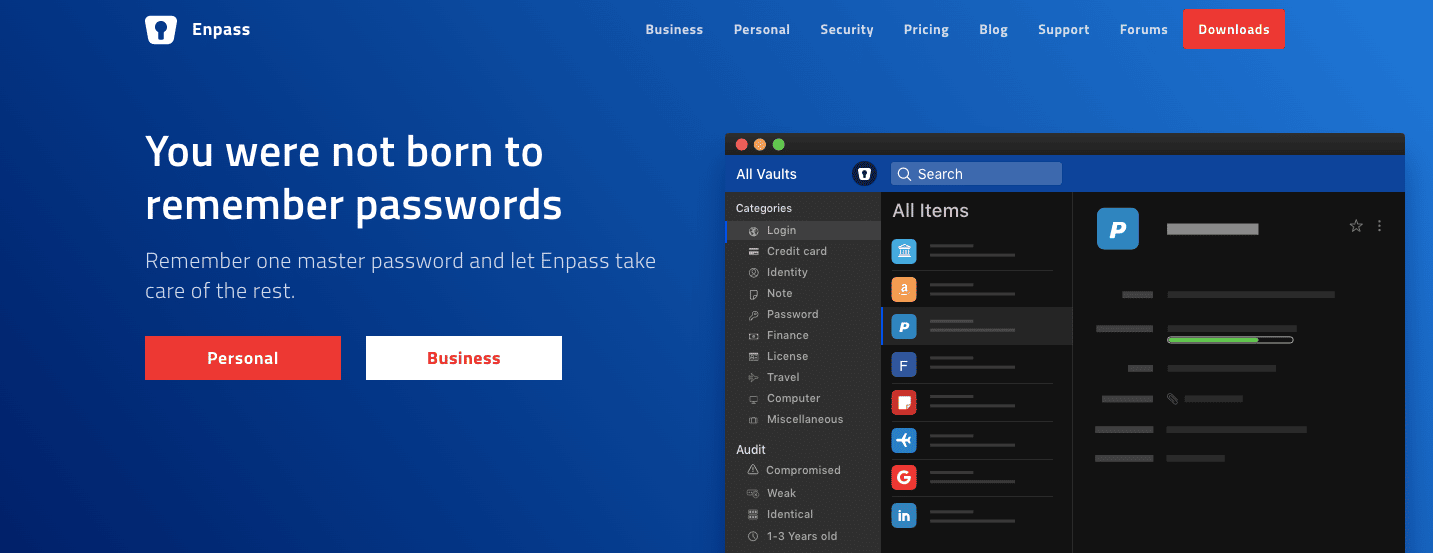
#image_title
The Enpass affiliate program works through Impact Radius, a network that we have reviewed in the past.
Need help with your SEO or digital marketing efforts? We have lots of plans and courses available. Get in touch to find out how we can be of assistance!