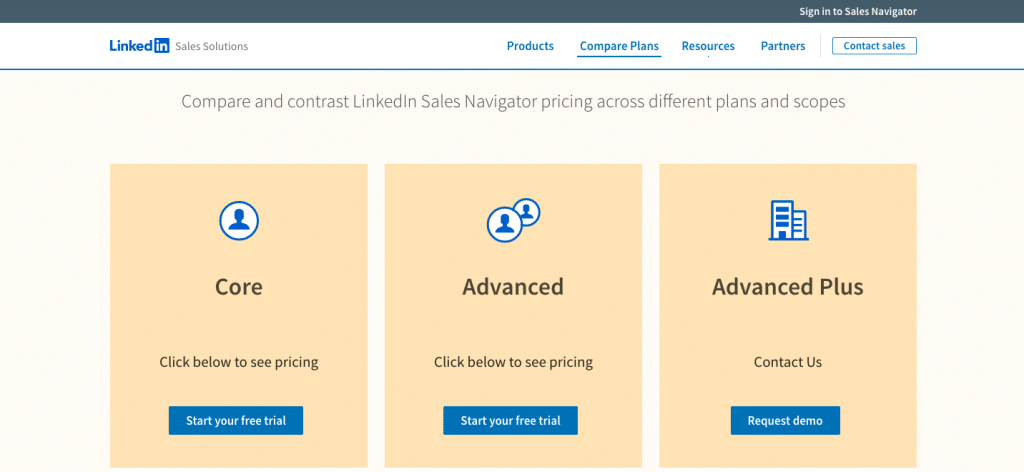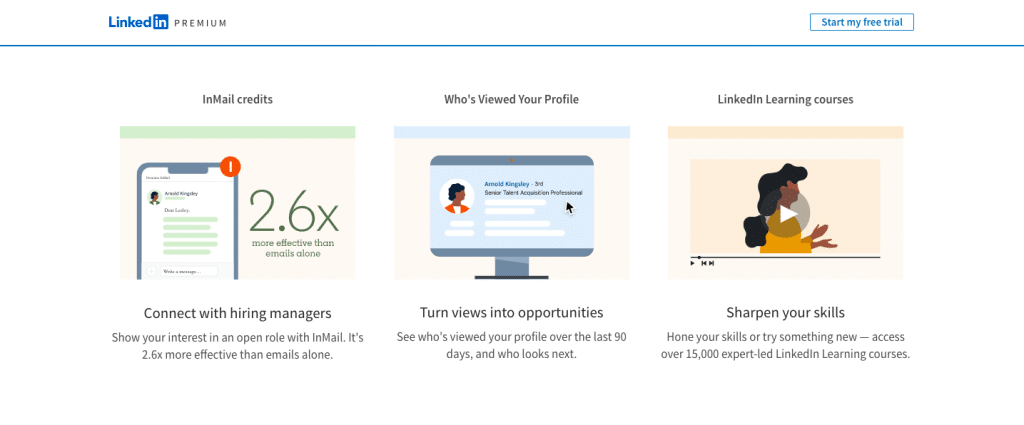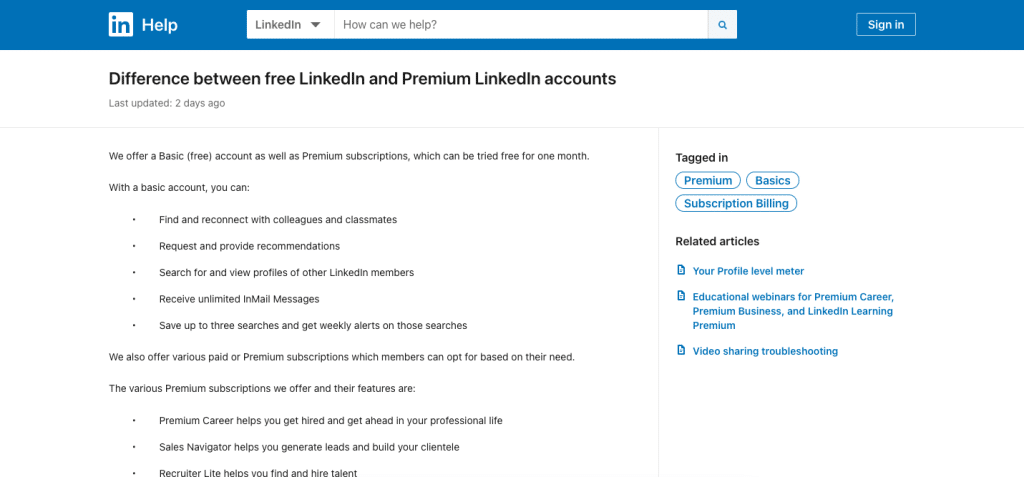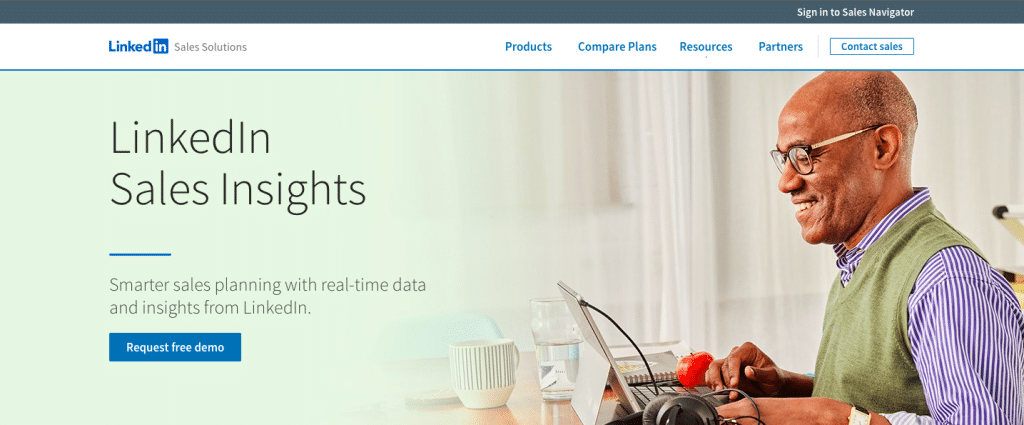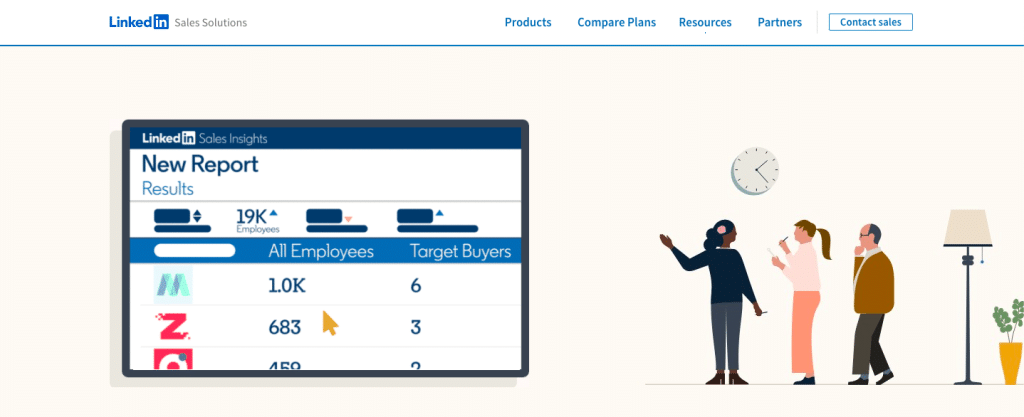LinkedIn is by far one of the largest professional networks out there today. It’s used by pretty much anyone in the working environment, from recruiting companies and salespeople to individual job seekers.
No matter which one of these you are, you probably have a LinkedIn account. Even people who have had the same job for years and years commonly enjoy looking at the opportunities that are posted on the platform on a regular basis.
If you haven’t used LinkedIn to its full advantage, you might not be aware of the fact that there’s a paid version of it called LinkedIn Premium. And if you are searching for a new job, it could be useful — but like anything else you might want to spend your hard-earned money on, it has pros and cons.
Find all of them in the review below.
LinkedIn Premium Review
What is LinkedIn anyway?
LinkedIn is a website that probably needs no introduction, unless you’ve been hiding under a rock for the past decade or so. At its core, it is a professional network, which is why it doesn’t work like any other social media platform you might have accounts or pages on.
This is not Facebook or Instagram, so the content on LinkedIn needs to be tailored to offer the best results.
Naturally, there are lots of things that you can do with a good old regular LinkedIn account, and even if you are looking for a new opportunity, you may have some degree of success even without paying for a Premium account.
But regular accounts have some restrictions, which we will highlight in a section below. You don’t gain access to all of the features and you can’t compare yourself with some of the other candidates, for example.
For recruitment, LinkedInPremium offers the best value of all — recruiters gain access to a pool of new talent and are able to send InMail to these individuals even if they haven’t been previously connected to them.
How much does LinkedIn Premium cost?
The answer to this question is a little more complicated than you might think.
In fact, LinkedIn makes it a tad difficult for anyone without a paid account to find out exactly what they are going to pay for their subscription for the first month of it – there’s a free trial in place and only after you access it can you learn how much you are supposed to spend.
Fortunately, with the assistance of the Internet and multiple other sources, we did find out what the LinkedIn Premium cost is right now.
There are four different plans and they cost differently depending on the features they come with and who they address specifically. The first one is called Premium Career and with the LinkedIn Premium yearly cost billing, it comes down to $29.99 per month.
The Premium Business is priced at $59.99 per month. Then, there’s the Sales Navigator Professional, which is billed at $79.99 per month. Finally, the company also has a plan that’s uniquely designed for recruiters which goes by the name of ‘Recruiter Lite’ – this one costs $119.99 per month.
All of these apparently come with a free 30-day trial, although you kind of get some of the features mixed together – you can either pick the Career category and enjoy the benefits if you’re looking for a new job or the Sales/Recruitment one and be able to search the platform in accordance to that.
Difference between standard LinkedIn and LinkedIn Premium
Unless you use LinkedIn for something other than networking with other individuals, whether in the same industry or not, for building a personal brand, or for communicating with your list every now and then, LinkedIn Premium is not worth it.
But if you do intend on finding a job, selling products or services, or recruiting job seekers, LinkedIn Premium is worth it.
A free account does give you access to multiple features, so you’re not subjected to massive restrictions. You can find pretty much any person that you might already have in your contact list, whether you pull it from your email address or other source.
You are also more than free to follow pages, influencers, or hashtags, and you can also create a professional profile that highlights your education and experience, along with your contact info and other details that you feel might be relevant for you.
On top of that, you can join groups where you can have conversations with like-minded individuals or professionals in the same sphere as yours, you can apply to jobs without any particular restriction, and you can of course post and share content.
Even with the free account, you have the freedom to post a job or look for one in any industry or in any location you prefer. If you intend on organizing an online event through a streaming service, you can do that too.
So, when drawing the line after looking at some of these features, you’re probably going to ask yourself the question ‘Why get a LinkedIn Premium plan & which LinkedIn Premium is best?’.
The main differences when it comes to LinkedIn Basic and LinkedIn Premium are the following:
- You can see who has looked at your profile over the past 90 days
- You can send a varying number of InMail messages (depending on your exact type of subscription)
- You gain access to an extended LinkedIn Network
- With the Sales plan, you get insights, unlimited people browsing, lead recommendations and a Lead Builder feature
- With any of the plans, you gain access to the LinkedIn Learning Center, where you can find heaps of courses and educational materials that allow you to take your skills to a new level.
How does LinkedIn Premium work?
We have already mentioned the pricing in our LinkedIn Premium review, but let’s look at what exactly the plans come with and why they are billed differently.
For example, with the Premium Career, you get private browsing, direct messaging, the ability to see who has viewed your profile, and also a comparison feature that lets you look at how well your application does compared to that of other professionals. Also included are 5 InMail credits and the LinkedIn Learning platform.
The Premium Business comes with all of the features that you can find in the Premium Career plan along with 15 InMail credits, custom leads and account lists, Business Insights, and lead recommendations. You can also save leads with this subscription and you’re also given more customized recommendations depending on what or who you’re looking for.
The Sales Navigator Core plan includes 50 InMail credits, all of the features of Premium Business, along with advanced search and filters. Several extras you can benefit from range from custom lead and account lists to real-time updates and alerts.
There are two other Sales plans available and they are called Advanced and Advanced Plus. Of course, the features you can expect with these two range from a CRM to admin tools.
Finally, the last plan is called Recruiter Lite and it includes all of the features available in the Premium Career subscription along with a few designed specifically for HR people, such as automatic candidate tracking, integrated hiring, and the ability to find and get in touch with candidates a lot faster.
There are three different Recruiter plans available at the time we are writing this article – Recruiter Lite, which we have already described, Recruiter Professional Services (designed for staffing firms) and Recruiter Corporate (tailored to the needs of HR individuals working for corporate firms).
Some of the extras included in the last two subscriptions range from skill assessments filters to candidate and company insights and spotlights. For more information on the difference between all of the plans, check out this link.
LinkedIn Premium pros and cons
When it comes to paying for a service even as well-known as LinkedIn Premium, it’s a good idea to take a step back and make a list of benefits and potential drawbacks.
You’re paying your hard-earned cash on these subscriptions and if you’re currently unemployed, even the lowest priced plan might be a bit too much for the included features.
Still, LinkedIn Premium does come with a share of advantages, such as InMail, advanced search, the ability to see who has looked at your profile, detailed insights and analytics, and all sorts of filters for finding exactly what you might be looking for.
In terms of negatives, we would say that the price of the plans is the most notable drawback to consider. Also, if you’re a recruiter and you’re constantly using a paid account, you might get your money’s worth, but for regular individuals looking for jobs — it just might not offer enough value.
Is LinkedIn Premium worth it?
It all boils down to what expectations you have from the platform and what exactly you are using it for. For instance, in the Premium Career plan, you can message recruiters directly, look at insights and compare your application to that of others, enable private browsing, and view any of the dozens of online video courses that you might be interested in.
It sounds pretty great, but we would say that the most attractive feature of this plan is the Interview Preparation one.
If you’re looking for a job and you want to make sure that you score a great result after the initial test/interview with HR and the tech team, this part of the plan might prove the most value.
Why you might not need Premium LinkedIn features
There are plenty of valuable features with the free version of LinkedIn, so if you are a student or your budget doesn’t allow you to invest in a paid account as of right now, don’t stress too much over it.
It might take a bit more time, but you can reach out to recruiters manually using the search function and by looking at the page of companies that you follow – the number of employees and their identity is usually showcased over there, so you can get noticed in that way.
What we would not recommend would be for you to send out emails or connection invites to people who are not in your 2nd or even your 3rd network range.
In many cases, especially if they are not in the HR industry, these individuals will most likely block you, so you’re lowering your chances to be seen.
As for the courses provided in the LinkedIn Learning center, any savvy Internet user these days knows that there are better and poorer alternatives. You can teach yourself any skill even with YouTube these days and there are services out there that charge just $15 a month or less and give you access to a plethora of educational materials. Skillshare is a good example of that.
Frequently asked questions
Does LinkedIn Premium help?
Yes and no. If you are a recruiter, even if you’re just starting out in the industry, getting a paid LinkedIn Recruiter Lite account might be a good idea just so that you can widen your network and connect with the right people.
If you are someone looking for a new job or you’re looking to grow your network because you might want to quit the one you have now, you might make do with the basic (free) plan.
Can you get a LinkedIn Premium refund?
Regardless of the plans, whether that be Premium Career, Recruiter, or Sales Navigator, you will have to wait for the monthly billing cycle to end.
If you have chosen the yearly billing method, you’ve basically gotten yourself a LinkedIn Premium subscription for the whole year without the ability to get your money back unless you cancel during the first 7 days after you’ve made the purchase.
Please note that the refund laws are different depending on your location. In most of the European Union, for example, you are entitled to a refund in the first 14 days of your subscription. Consult this page for more information.
Does LinkedIn Premium show who viewed your profile?
You’ll be happy to know that LinkedIn Premium does show you who has clicked on your profile, so the answer to this question is yes.
Does LinkedIn Premium have a free trial?
Yes. All of the plans that we have mentioned in this article come with a free 30-day trial, so at least you can test the features before deciding to make a financial commitment.
Need help with your SEO or digital marketing efforts? We have lots of plans and courses available. Get in touch to find out how we can be of assistance!