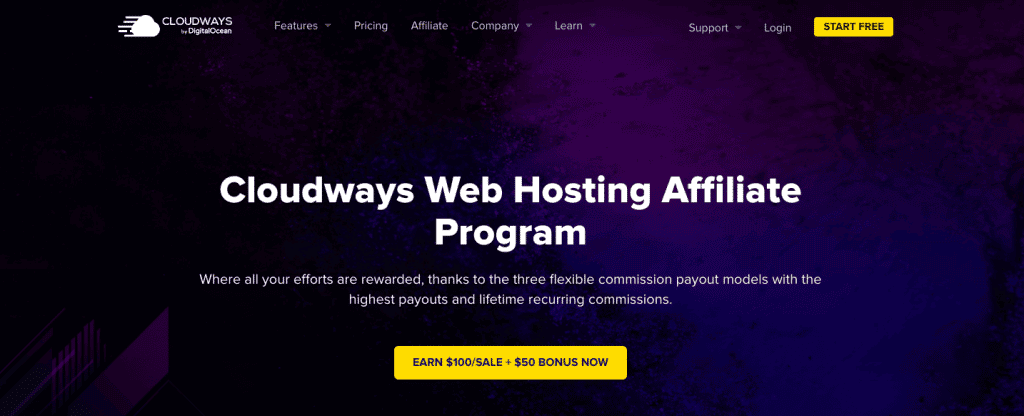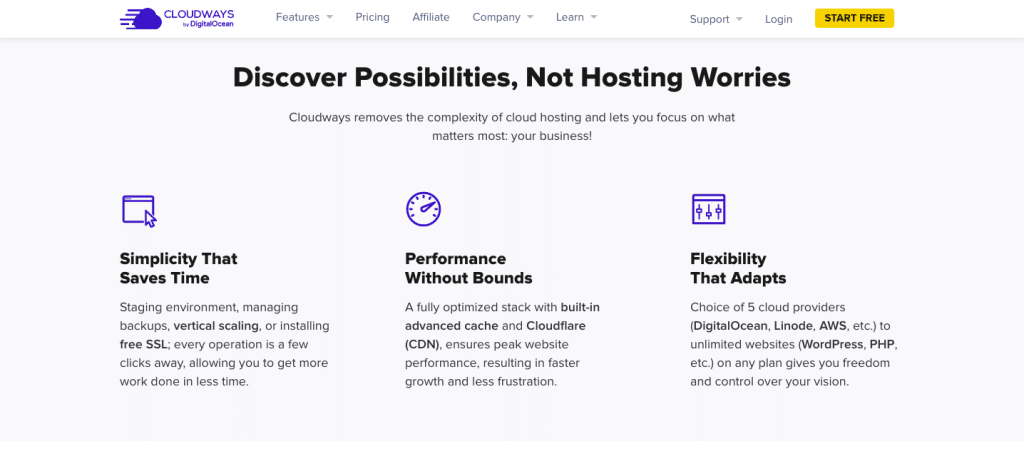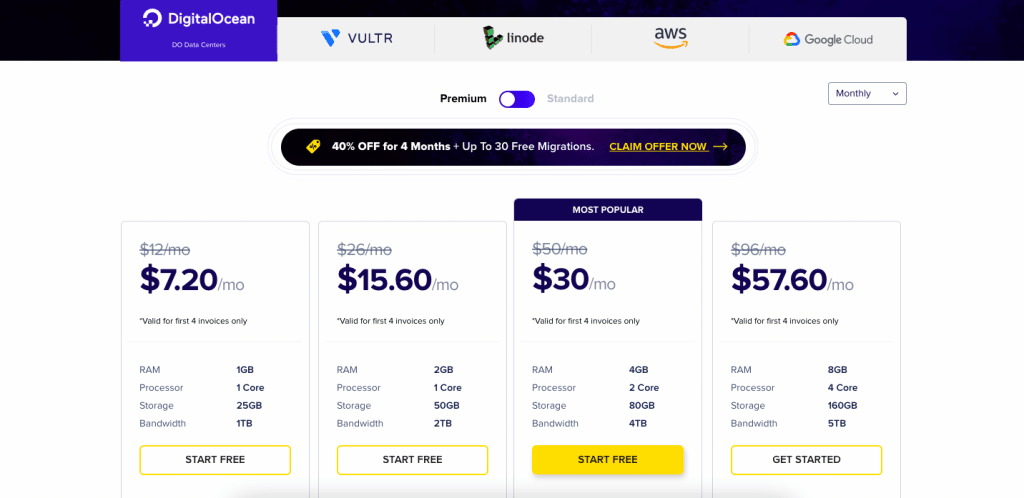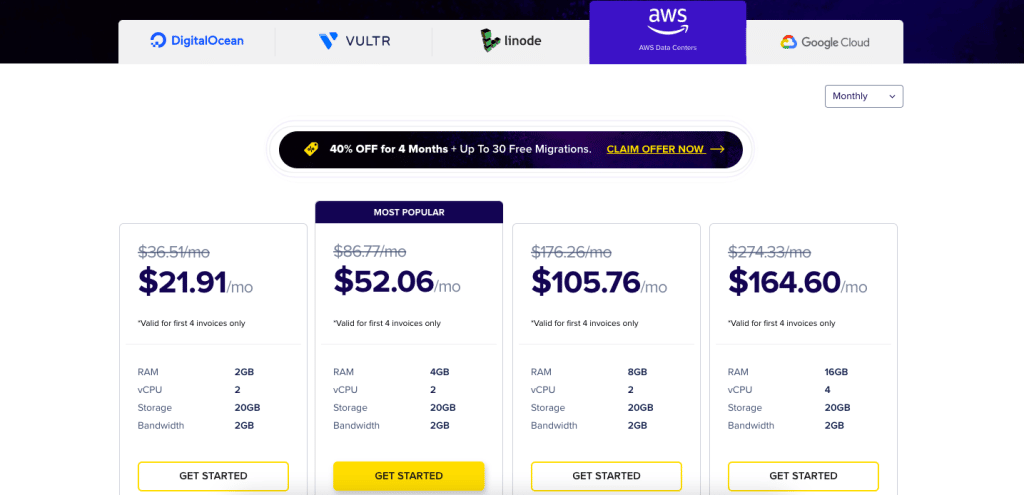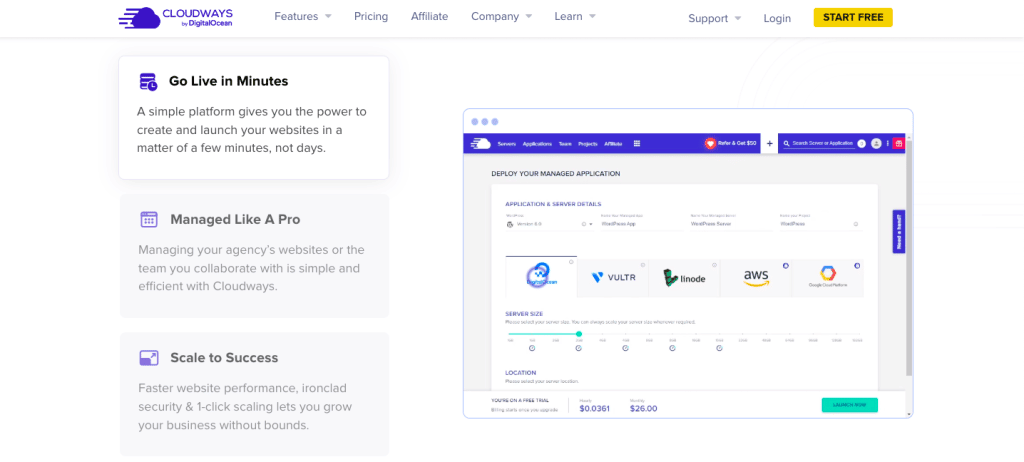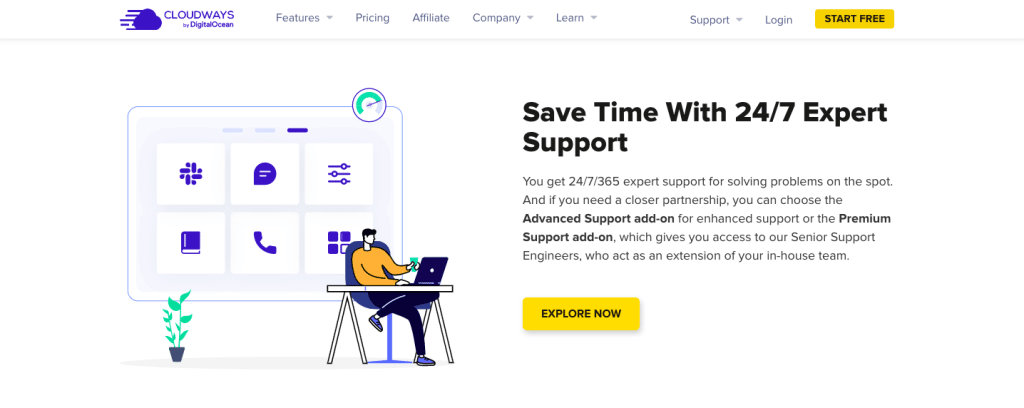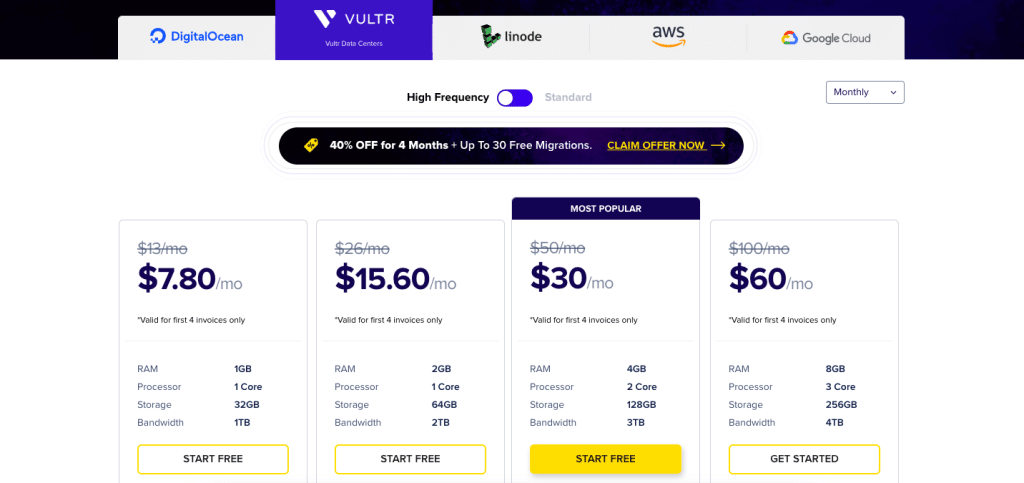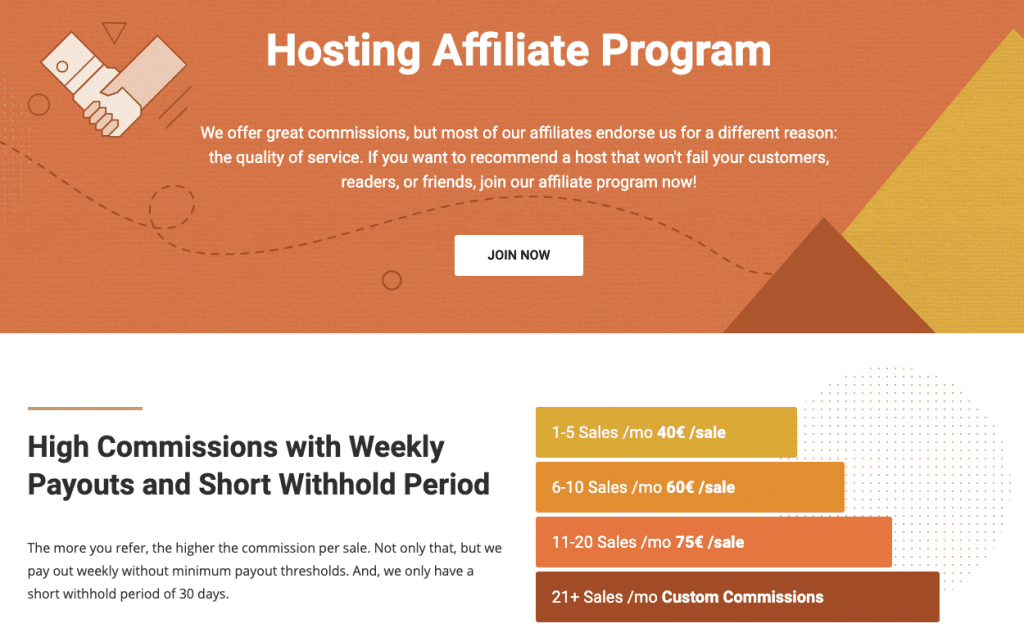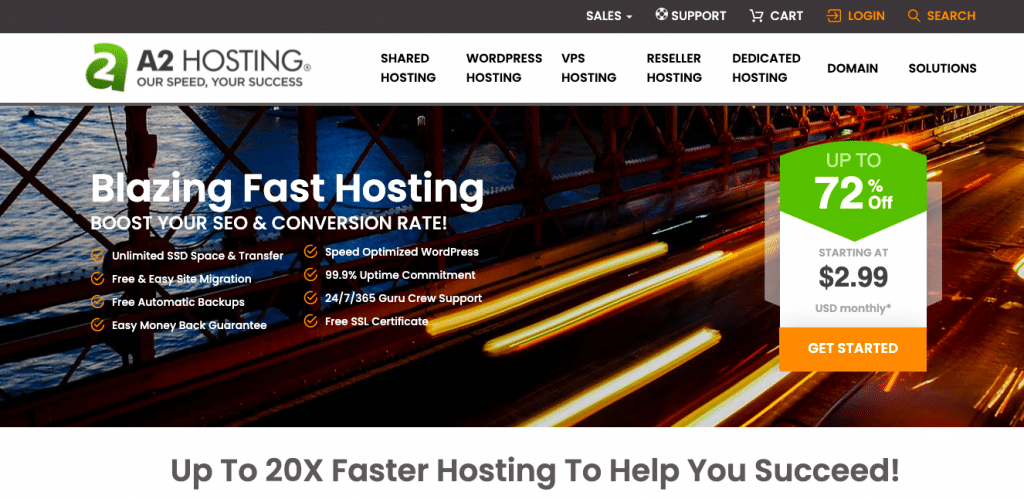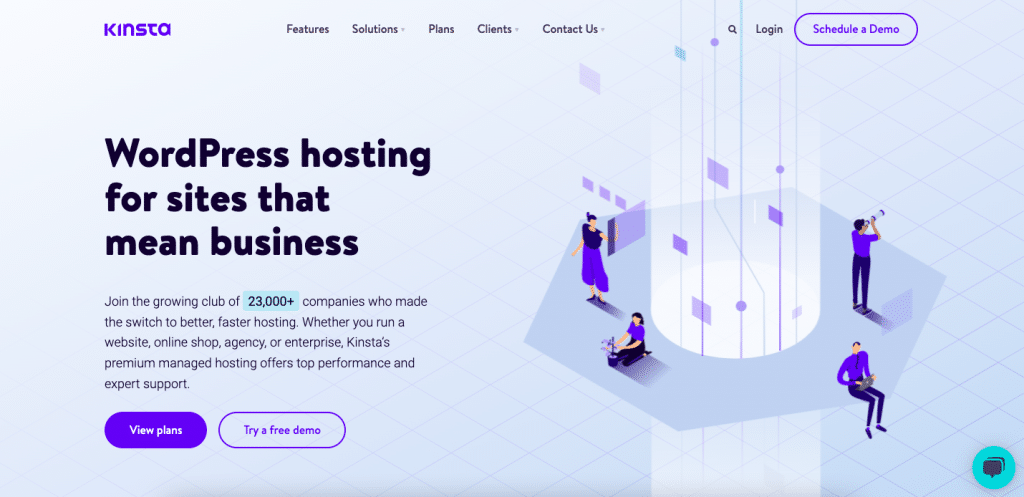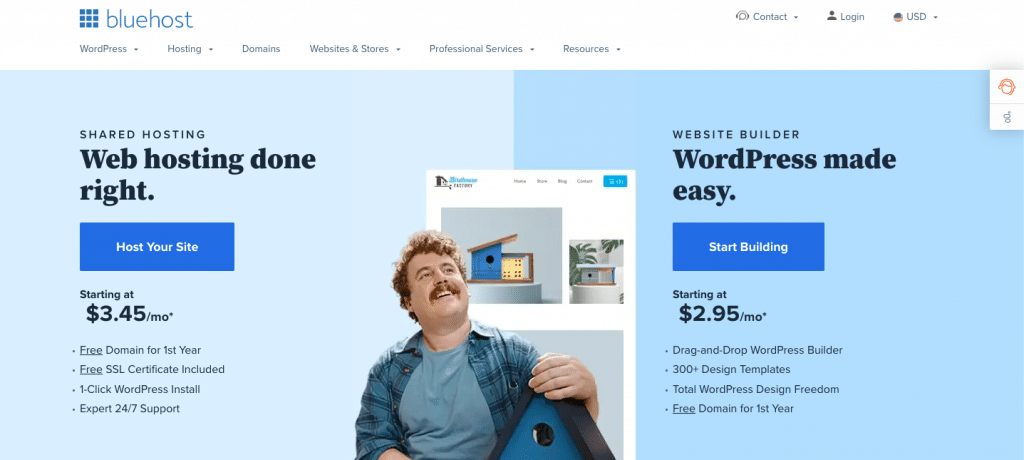When it comes to picking the right way of monetizing your content, whether you have a website, blog, create videos, or are an influencer on platforms such as TikTok or Instagram, you need to do your research beforehand so that you’re not in for any surprises later on.
For today’s article, we have put together a review of the Cloudways affiliate program, complete with all of the information you might ever want to know about it — from the commission structure to anything else. Check it out below!
[embedded content]
[embedded content]
Cloudways Affiliate Review
What is Cloudways?
Cloudways can essentially be defined as a web hosting company, but the products and services that they offer to their consumers are a bit more complex than that. The platform is all-in-one, which means that it can be used for several different things.
We’d say that this type of affiliate program best suits bloggers and influencers whose niche can appeal to all sorts of potential buyer personas, whether they are freelancers and other bloggers or marketers or even owners of digital agencies.
The main aspect that makes Cloudways services stand out from the crowd is the fact that users are allowed (of course, depending on their plan) to pick the specifics of the services they are paying for – whether that be the server size or the bandwidth, for example.
What services can you recommend to your audience?
When it comes to the subscription options that you can suggest to your followers or readers, Cloudways has a wide variety of those. First of all, there are two major types of plans — the Premium and the Standard.
For each of these, there are individual sub-plans available and naturally, they come with different features and extras. We’re mentioning the DigitalOcean data center options in this section of the post.
To give you an example, for the Premium, the most basic plan is billed at $12 per month (at the time we are writing this, Cloudways was hosting a sale and selling this type of plan for ust $7.20 a month) and it includes anything from team management and dedicated firewalls to auto healing, 24/7/365 support, free SSL, and free migration.
With this one, you get just 1GB of RAM, a 1-core processor, storage amounting to 25GB, and a bandwidth of 1TB (which isn’t too bad for small to medium websites, though).
There are additional features for the more expensive sub-plans of the Premium subscription option, of course, with the most expensive one being billed at $96 per month ($57.60 at the time we’re writing this article). This one comes with 8GB of RAM, a 4-core processor, as much as 160GB of storage, and a bandwidth of 5TB.
The Premium also exists for various other services, whether that be AWS or Google Cloud, for example, but the plans are priced differently. The lowest plan for AWS comes with 2GB of ram, 2 vCPU, storage amounting to 20GB and a bandwidth of 2GB, and is priced at $36.51 per month (so more expensive than the one offered by DigitalOcean).
Getting back to the DO ones, there’s also the Standard alternative, which anyone can opt for if they feel that they’re just starting out and they do not need the many extra features included in the Premium plans. The most basic one available in this case costs just $10 per month (billed at $6 per month thanks to the discount the brand’s organizing right now).
While this affordable one doesn’t come with the same number of services included in the basic Premium one, it’s still pretty good, so it does include 24/7 real-time monitoring, automated backups, regular security patching, as well as the free SSL and free migration we’ve already mentioned.
For the Standard choice, the highest priced alternative is billed at $80 per month, but it includes 8GB of RAM, a 4-core processor, 160GB of storage, as well as a 5TB bandwidth, along with the rest of the features ranging from Cloudflare add-ons, team management, unlimited application installations, SSH and SFTP access and more.
In any case, before recommending these services to your audience, we strongly suggest that you take some time and do a bit of research on your own just to make sure that you’re informed and you know what you’re talking about in your content.
Affiliate income with Cloudways – Everything you should know
When it comes to the Cloudways affiliate program, there are two main ways to earn, but even they come with caveats. We’d like to note right from the beginning of this section that the Cloudways affiliate commission is pretty good when comparing it to what other web hosting companies have to offer.
The two models used by the brand go by the names ‘Slab’ and ‘Hybrid’. The first one basically allows you to get a fixed commission for every sale you manage to score whereas the second one ensures a passive income depending on several factors, such as the provider that your referrals choose, the plan they opt for, as well as the numbers of customers you manage to convert per month.
We’ve seen the so-called ‘Slab’ model with other brands in that your commission rate is increased along with the number of users you refer to Cloudways every single month. If you refer between 1 and 5 new users, your commission will be $50 per sale.
For 6-20 new customers, you’ll earn $75 per sale; the rate will then become $100 per sale once you refer between 21-45 customers and so on. When you get to over 80 new users per month, you’ll be able to negotiate your rate.
With the hybrid, you get paid a recurring income for the duration of your referred users’ plans. It’s not too great in some respects, but it can at least put your mind at ease if you feel that you wouldn’t be able to convert so many people to Cloudways services every single month. For 5 monthly customers with the DigitalOcean provider and the most basic 1GB plan, you can make $38.50 per month, meaning $2,073 a year.
So in the end, it all boils down to whatever you feel most comfortable with. If you really have no issue with your conversions, you might as well pick the first model since it pays better than the passive income one. However, if you know for a fact that you don’t want to have any headaches with converting new people every single month, the second model might be right up your alley.
Joining the program and using the affiliate dashboard
From what we have gathered, this one seems to be a self-managed affiliate program, which means that you will have to take the time to first create an account for Cloudways and then fill out a form with all of the information they ask you.
It would’ve been just a little more convenient if you had been able to join it through a separate network, especially if you are the affiliate of many, many services, but this is somewhat normal for web hosting companies.
As for the affiliate dashboard, we’d say that it is very easy to work with — it comes with several basic buttons such as Campaign, Support, Ad Channels, Sub ID Tracking, and Reports. The Reports tab shows you absolutely everything you need, from the quick stats to the commission report, the payouts you’ve had over time, the number of raw clicks and everything else.
Payment thresholds and payment methods
While in theory, there is no minimum threshold when it comes to being paid by Cloudways, the main payment method available they have in place right now is PayPal, and for that a limit does exist, meaning $250 in commissions. That means that you need to have converted at least 5 people to be able to withdraw your earnings.
Another quite important detail worth noting here is that you need to have the same email address for PayPal as for your Cloudways account — or at least add an extra one to your PayPal account to be able to withdraw your money.
The payments are processed on the 10th of every single month, but you will have to wait for 30 days just to make sure that the purchase is processed properly and that the users don’t ask for any returns or anything else that might affect your rate.
If you’re feeling a little unhappy with PayPal, whether because of issues you have experienced with your account or the hefty fees that they have in place (especially for currency exchange), you can also use Wire Transfer as a payment method.
The downside to this one, though, is that the minimum payment threshold is $1,000, so unless you manage to make a lot of conversions quickly, you will have to wait for a while.
You might also like: Email automation – A comprehensive guide. How does automated email sending work?
Pros and cons of being a Cloudways affiliate
To come to a very short conclusion based on the information that we have showcased above, we’d say that when it comes to this affiliate program, there definitely are more pros and cons.
The only detail that could bother affiliate marketers might be the fact that the program is managed by the brand itself. Perhaps the payout thresholds could have been lower, too, on both the wire transfer and the PayPal payment methods.
The rest, though, meaning the actual commission rate, the 90-day cookie, along with the very convenient and easy to use affiliate dashboard — definitely make for some pretty considerable benefits.
Read more: Moosend affiliate program – Worth it or not?
Cloudways web hosting affiliate program alternatives
SiteGround
This one is quite similar when putting it side by side with the Cloudways affiliate program — and the reason we’re saying this is that it has the same tiered commission rate system. For example, for 1-5 sales per month, your rate will be 50USD; once you get to anything between 11 and 20 sales, your commission rate becomes $100, which is not bad at all.
We’ve made a separate review of the SiteGround affiliate program before, so if you have some time on your hands, we definitely suggest you check it out.
A2 Hosting
Once again, A2 Hosting has a rather similar system where your commission rates increase depending on the number of people you refer to the service, but this one is just a little better because the rate is slightly higher — you get paid a $55 commission for every sale if you refer between 1 and 10 people to A2 Hosting.
Once you’re over the 11-referral threshold, your commission gets to $75 and if you hit 16 sales or more per month, you can make $100 per sale. Like the Cloudways affiliate program, this one has a 90-day cookie.
You might also like: Zoho affiliate program review
Kinsta
There are two main reasons to consider becoming a Kinsta affiliate — the fact that you’ll be able to make 10% in recurring commissions and the fact that the commission rate is pretty good off the bat, whenever someone chooses to get even the Starter plan (for that, you can expect to be paid a flat commission of $50).
The tracking cookie lasts for two months, so it is about a third lower than what Cloudways offers to its affiliates. On the other hand, the recurring commission happens forever, so that’s definitely convenient.
Read more: iPage affiliate program review
Bluehost
If you do not expect to manage to convert a lot of people every month and you want your rate to be just a little better, then perhaps the Bluehost affiliate program might be up your alley.
The minimum commission is $65 but the only payment method available with this one is PayPal, so do take that into account before making your final decision.
Need help with your SEO or digital marketing efforts? We have lots of plans and courses available. Get in touch to find out how we can be of assistance!